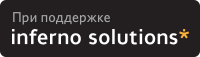- пинговать нужно яндекс, не нужно обижать угенку ,
тигар, 25-Окт-10, 11:32 (1)
//
- Это ж нада так, был случайно нашел нужного человека, а потом случайно нашел все ,
amodcccp, 25-Окт-10, 16:49 (3)
- Блин, ник не правильно свой написал с первого раза Волнуюсь ,
amodcccp, 25-Окт-10, 16:50 (4)
//
- у меня проблема Received Message Start 2010 09 25 21 42 06 214,
NickNill, 25-Окт-10, 22:42 (7)
//
- Yota Jingle на таком же чипе Модуль собрал, БС-ки вижу, но аутентификацию EAP-T,
torabora, 27-Окт-10, 10:15 (11)
//
- Так может там и не нужно EAP-TLS если нет сертификатов Просто логин пароль проб,
Oddentity, 27-Окт-10, 14:19 (12)
//
- Модем Yota Jingle как и Samsung SWC-U200 подключается через ПО Yota Access, а в ,
torabora, 27-Окт-10, 15:43 (13)
//
- Wireshark не судьба дамп посмотреть ,
pavlinux, 28-Окт-10, 23:28 (16)
- Так что там у тебя, как результаты Удалось подключиться или нет ,
11uha, 03-Янв-11, 04:27 (36)
- Похоже, вы ближе всех к решению как успехи на финальной стадии ,
tony, 03-Янв-11, 05:53 (37)
- Вот спасибо, а то я уже думал не дождусь На выходных попробую для Freshtel прик,
myatz, 27-Окт-10, 23:48 (14)
//
- Для Alt linux сборка модуля ядра выглядит намного проще 1 ставим kernel-headers ,
torabora, 28-Окт-10, 09:36 (15)
//
- Sprint 4G Depelopment Pack IMHO, описка ,
Xaionaro, 29-Окт-10, 11:16 (18)
- Ну что же, остаётся дождаться, пока существующий зверинец с madwimax для гнусмус,
LeXa2, 08-Ноя-10, 17:31 (19)
- Для начала можно и покрасноглазить, собственно модуль уже есть, остается за малы,
Eprst, 28-Ноя-10, 14:55 (20)
- Может кто подобное с Seowon SWU 3220 проделывал или подскажет в какую сторону ко,
pinepain, 28-Ноя-10, 23:47 (21)
- Не пойму что делать дальше, в винде все работает Linux local 2 6 35-23-generic ,
Марк, 02-Дек-10, 16:09 (23)
//
- Уважаемые, а что там за патчи лежат InterfaceInit c-2 6 29 patchBcmnet c-2 6 29 ,
amodcccp, 21-Дек-10, 18:09 (32)
//
- Можете выложить полный CM_Auth log Я портирую эти дрова на под 2 6 16 на 64-битн,
condor, 24-Дек-10, 08:21 (33)
//
- Привет всем Я много постигаю на ходу, но вопрос у меня возник по поводу этого h,
amodcccp, 10-Янв-11, 22:16 (42)
- zte ax226 не подскажете как настроить 19d2 bccd после modeswitch 19d2 0172 Мод,
анонимус, 03-Май-11, 13:21 (43)
//
- Кто нить, выложьте для BCSM250, по ссылке для 350 чипа, может из-за этого не мог,
Klim, 18-Май-11, 18:06 (44)
//
- Народ добрый, помогите пожалуйста, я новичок в линуксе, весь мой сделанный труд ,
fasanchik, 01-Июн-11, 16:22 (46)
//
- все нашел CSCM_v1 1 6 0_source zip один хрен непашет - нехочет компилироваться к,
acckyi_boxxx, 25-Июн-11, 21:49 (48)
//
- Здравствуйте обладатели модема AX226 ОТ DTVЯ НАШЕЛ МЕСТО ХРАНЕНИЯ НАСТРОЕК ЭТОГО,
Rinat, 07-Окт-11, 09:41 (58)
- Простите забыл добавить Сопоставляйте его с содержимым файлаusr src USB_350 Sour,
Rinat, 07-Окт-11, 09:47 (59)
//
- Пытаюсь к комстару подключиться, у меня при запуске вот такая ошибка лезет EAP s,
desenix, 14-Окт-11, 12:11 (61)
//
- Установка драйверов ZTE ax226 в Ubuntu 11 04Скачиваем _http developer sprint c,
richman1000000Rinat, 06-Ноя-11, 13:55 (65)
//
- Здраствуйте Я иногда ставлю закачку на ночь, и вот интернет у меня один раз о,
richman1000000, 13-Ноя-11, 05:47 (74)
//
- Здраствуйте Вот такая трабла возникла Включаю модем, подключаюсь к интернету,е,
richman1000000, 16-Ноя-11, 12:39 (79)
//
- Прошу помощи Очень надо иметь возможность подключаться к разным базовым станциям,
TwiN, 20-Ноя-11, 19:36 (84)
//
- http code google com p beceem-wimax - можете испробовать,
richman1000000, 21-Ноя-11, 05:41 (86)
//
- Спасибо Попробую ,
TwiN, 21-Ноя-11, 07:45 (88)
//
- Попробовал Собралось, вроде root vaio home twin dpkg -i drxvi314-zteax226-dkm,
TwiN, 21-Ноя-11, 21:20 (89)
//
- Надо предыдущий драйвер удалить сначала lib modules 3 0 12-generic , иначе буд,
richman1000000, 22-Ноя-11, 16:50 (91)
- Удалил Переставил Та же реакция у сервера на клиент -i З Ы К нету и до и по,
TwiN, 22-Ноя-11, 18:59 (92)
- Переустановил систему и нашел причину file lib firmware macxvi cfgfile ,
richman1000000, 22-Ноя-11, 20:27 (93)
- А если быть точнее они должны быть не включены в пакет, а скопированы ДО его уст,
richman1000000, 22-Ноя-11, 21:23 (94)
- Было бы здорово, если пакеты libnl, libssl и dos2unix ну, или libnl-dev libssl-,
TwiN, 22-Ноя-11, 21:29 (95)
- Мда Наверное все ж должна быть версия убунты 11 ХХА то на своей 10 04 я даже ,
GreatFoolDad, 23-Ноя-11, 08:56 (97)
- А ты че КАЖДЫЙ раз скачиваешь эти пакеты я делал так1 выполнил sudo apt-get,
richman1000000, 23-Ноя-11, 12:32 (100)
- Я месяц только в линуксе О Сколько нам открытий чудных и далее по тексту,
TwiN, 23-Ноя-11, 13:15 (102)
- ну так я намного старший линуксоид Я еще года 4 назад о нем узнал и стал проб,
richman1000000, 23-Ноя-11, 20:52 (105)
- А в какой версии Ubuntu управление демоном CM Server Version 1 1 7 0 из пакета ,
TwiN, 24-Ноя-11, 10:56 (106)
- В Ubuntu 11 04 у меня управление демоном работало без вылета,
richman1000000, 25-Ноя-11, 05:32 (107)
- Я так полагаю, что имеется в виду Ubuntu 11 04 i386 Или все же х64 Еще и эти о,
TwiN, 25-Ноя-11, 07:47 (108)
- Естественно х86, ведь насколько я помню всегда и везде х86 люди упускают, а вот ,
richman1000000, 25-Ноя-11, 18:04 (110)
- Поставил вчера 11 04 пока что i386 В планах установка х64, а потом и 10 04 поп,
TwiN, 26-Ноя-11, 13:16 (112)
- gt оверквотинг удален Ты хотел чтоб базы автоматически переключались _http ,
richman1000000, 26-Ноя-11, 14:46 (113)
- Видел эту папку, но похоже не правильно перевел содержание доки Почитаю Спасиб,
TwiN, 26-Ноя-11, 20:43 (114)
- BC1-ENG-SYS-45-v5p3_Target_Parameter_Configuration pdf - в главе 3 BC-ENG-MAC-,
richman1000000, 28-Ноя-11, 13:10 (115)
- А линкусе не получилось, но в винде смогв папке USB_350 Tools configFirmwareCfg ,
richman1000000, 29-Ноя-11, 06:47 (116)
- Я так понял, линуксе для этого USB_350 Source Linux CFG-Editor,
TwiN, 29-Ноя-11, 07:45 (117)
- Да, эти Пробовал искать От 2504 до, скажем, 2684, со степом в 10МГц Может най,
TwiN, 29-Ноя-11, 08:09 (118)
- Хотел ответ дополнить свой я скачиваю эти пакеты только после переустановки сис,
TwiN, 23-Ноя-11, 15:22 (103)
- Попробовал modprobe - результат тот же На автомате подключается к инету, в ручн,
TwiN, 23-Ноя-11, 18:26 (104)
- USB_350 Source Driver Network OSAL Linux handover_driver - кто мне скажет что эт,
richman1000000, 25-Ноя-11, 17:44 (109)
- USB_350 Source Driver Network OSAL Linux handover_driver - кто мне скажет что эт,
richman1000000, 26-Ноя-11, 06:21 (111)
- Установка драйверов ZTE ax226 в OpenSUSE 12 1Скачиваем _http developer sprint ,
richman1000000, 12-Дек-11, 06:25 (119)
//
- hi I type the modprobe drxvi314 the modem starts flashin but pc just hangs up ,
hamid, 13-Дек-11, 23:52 (122)
//
- i follow your steps and this happens how can i find the version of drxvi314 ,
hamid, 15-Дек-11, 01:36 (125)
//
- i think i messed up it s so confusing first i run the install sh and the m,
hamid, 16-Дек-11, 01:13 (128)
//
- yes i copy that from windows folder so where can i get that file how abo,
hamid, 16-Дек-11, 15:29 (130)
//
- Если модем отключили во время работы вырвали из usb и т п , чтоб включить снова,
richman1000000, 20-Дек-11, 12:58 (132)
//
- че та все замудренно - я вот недавно перешел на линукс в частности на убунту Е,
dauren, 15-Янв-12, 19:20 (136)
//
- Если кто-нибудь найдет или сделает драйвера для LINUX x86_64 пожалуйста, напиши,
richman1000000, 15-Фев-12, 16:45 (139)
//
- интересное решение проблемы выбора DTV базы в линукс х64создать файлы wimax conf,
richman1000000, 16-Фев-12, 06:08 (140)
- при указанных параметрах в wimax conf, модем ax226 сканирует базы в пределах от,
richman1000000, 09-Мрт-12, 11:48 (143)
- Для облегчения жизни написал апплет для управления драйвером модема ZTE ax226Вер,
TwiN, 09-Мрт-12, 17:57 (144)
//
- Собрал Sprint4G-Lite-Pack - готовый пакет драйвера для ZTE ax226 под Ubuntu Что ,
TwiN, 05-Май-12, 16:55 (153)
- Hey, I can run my device with a GUI Check here http minhazulhaq blogspot com,
Blogger, 12-Май-12, 08:47 (154)
//
- при использовании bcm_wimax ko ax226 включен в ядро с версии 3 5 работает тольк,
richman1000000, 21-Апр-13, 07:00 (155)
- День добрый Делаю все как по инструкции, вроде все идет без ошибок, но,
areus, 06-Дек-13, 12:13 (156)
//
|
 Версия для распечатки
Версия для распечатки (?), 15-Дек-11, 16:31
(?), 15-Дек-11, 16:31