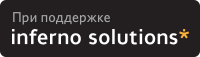root@shadow:~# cat /etc/rc.d/rc.inet1
#! /bin/sh
# /etc/rc.d/rc.inet1
# This script is used to bring up the various network interfaces.
#
# @(#)/etc/rc.d/rc.inet1 10.2 Sun Jul 24 12:45:56 PDT 2005 (pjv)############################
# READ NETWORK CONFIG FILE #
############################
# Get the configuration information from /etc/rc.d/rc.inet1.conf:
. /etc/rc.d/rc.inet1.conf
###########
# LOGGING #
###########
# If possible, log events in /var/log/messages:
if [ -f /var/run/syslogd.pid -a -x /usr/bin/logger ]; then
LOGGER=/usr/bin/logger
else # output to stdout/stderr:
LOGGER=/bin/cat
fi
############################
# DETERMINE INTERFACE LIST #
############################
# Compose a list of interfaces from /etc/rc.d/rc.inet1.conf (with a maximum
# of 6 interfaces, but you can easily enlarge the interface limit
# - send me a picture of such a box :-).
# If a value for IFNAME[n] is not set, we assume it is an eth'n' interface.
# This way, the new script is compatible with older rc.inet1.conf files.
# The IFNAME array will be used to determine which interfaces to bring up/down.
MAXNICS=6
i=0
while [ $i -lt $MAXNICS ];
do
IFNAME[$i]=${IFNAME[$i]:=eth${i}}
i=$(($i+1))
done
if [ "$DEBUG_ETH_UP" = "yes" ]; then
echo "/etc/rc.d/rc.inet1: List of interfaces: '${IFNAME[@]}'" | $LOGGER
fi
######################
# LOOPBACK FUNCTIONS #
######################
# Function to bring up the loopback interface. If loopback is
# already up, do nothing.
lo_up() {
if grep lo: /proc/net/dev 1> /dev/null ; then
if ! /sbin/ifconfig | grep "^lo" 1> /dev/null ; then
echo "/etc/rc.d/rc.inet1: /sbin/ifconfig lo 127.0.0.1" | $LOGGER
/sbin/ifconfig lo 127.0.0.1
echo "/etc/rc.d/rc.inet1: /sbin/route add -net 127.0.0.0 netmask 255.0.0.0 lo" | $LOGGER
/sbin/route add -net 127.0.0.0 netmask 255.0.0.0 lo
fi
fi
}
# Function to take down the loopback interface:
lo_down() {
if grep lo: /proc/net/dev 1> /dev/null ; then
echo "/etc/rc.d/rc.inet1: /sbin/ifconfig lo down" | $LOGGER
/sbin/ifconfig lo down
fi
}
#######################
# INTERFACE FUNCTIONS #
#######################
# Function to bring up a network interface. If the interface is
# already up or does not yet exist (perhaps because the kernel driver
# is not loaded yet), do nothing.
if_up() {
# Determine position 'i' of this interface in the IFNAME array:
i=0
while [ $i -lt $MAXNICS ]; do
[ "${IFNAME[$i]}" = "${1}" ] && break
i=$(($i+1))
done
# If the interface isn't in the kernel yet (but there's an alias for it in
# modules.conf), then it should be loaded first:
if ! grep `echo ${1}: | cut -f 1 -d :`: /proc/net/dev 1> /dev/null ; then # no interface yet
if /sbin/modprobe -c | grep -w "alias ${1}" | grep -vw "alias ${1} off" > /dev/null ; then
echo "/etc/rc.d/rc.inet1: /sbin/modprobe ${1}" | $LOGGER
/sbin/modprobe ${1}
fi
fi
if grep `echo ${1}: | cut -f 1 -d :`: /proc/net/dev 1> /dev/null ; then # interface exists
if ! /sbin/ifconfig | grep -w "${1}" 1>/dev/null || ! /sbin/ifconfig ${1} | grep "inet addr" 1> /dev/null ; then # interface not up or not configured
if [ ! "${HWADDR[$i]}" = "" ]; then # Set hardware address _before_ the interface goes up:
echo "/etc/rc.d/rc.inet1: /sbin/ifconfig ${1} hw ether ${HWADDR[$i]}" | $LOGGER
/sbin/ifconfig ${1} hw ether ${HWADDR[$i]}
fi
if [ ! "${MTU[$i]}" = "" ]; then # Set MTU to something else than 1500
echo "/etc/rc.d/rc.inet1: /sbin/ifconfig ${1} mtu ${MTU[$i]}" | $LOGGER
/sbin/ifconfig ${1} mtu ${MTU[$i]}
fi
if [ -x /etc/rc.d/rc.wireless ]; then
. /etc/rc.d/rc.wireless ${1} start # Initialize any wireless parameters
fi
if [ "${USE_DHCP[$i]}" = "yes" ]; then # use DHCP to bring interface up
[ ${DHCP_HOSTNAME[$i]} ] && DHCP_OPTIONS="-h ${DHCP_HOSTNAME[$i]}"
[ "${DHCP_KEEPRESOLV[$i]}" = "yes" ] && DHCP_OPTIONS="$DHCP_OPTIONS -R"
[ "${DHCP_KEEPNTP[$i]}" = "yes" ] && DHCP_OPTIONS="$DHCP_OPTIONS -N"
[ "${DHCP_KEEPGW[$i]}" = "yes" ] && DHCP_OPTIONS="$DHCP_OPTIONS -G"
[ ${DHCP_IPADDR[$i]} ] && DHCP_OPTIONS="$DHCP_OPTIONS -s ${DHCP_IPADDR[$i]}"
echo "/etc/rc.d/rc.inet1: /sbin/dhcpcd -d -t 60 ${DHCP_OPTIONS} ${1}" | $LOGGER
/sbin/dhcpcd -d -t 60 ${DHCP_OPTIONS} ${1}
else # bring up interface using a static IP address
if [ ! "${IPADDR[$i]}" = "" ]; then # skip unconfigured interfaces
# Determine broadcast address from the IP address and netmask:
BROADCAST[$i]=`/bin/ipmask ${NETMASK[$i]} ${IPADDR[$i]}|cut -f1 -d' '`
# Set up the network card:
echo "/etc/rc.d/rc.inet1: /sbin/ifconfig ${1} ${IPADDR[$i]} broadcast ${BROADCAST[$i]} netmask ${NETMASK[$i]}" | $LOGGER
/sbin/ifconfig ${1} ${IPADDR[$i]} broadcast ${BROADCAST[$i]} netmask ${NETMASK[$i]}
else
if [ "$DEBUG_ETH_UP" = "yes" ]; then
echo "/etc/rc.d/rc.inet1: ${1} interface is not configured in /etc/rc.d/rc.inet1.conf" | $LOGGER
fi
fi
fi
else
if [ "$DEBUG_ETH_UP" = "yes" ]; then
echo "/etc/rc.d/rc.inet1: ${1} is already up, skipping" | $LOGGER
fi
fi
else
if [ "$DEBUG_ETH_UP" = "yes" ]; then
echo "/etc/rc.d/rc.inet1: ${1} interface does not exist (yet)" | $LOGGER
fi
fi
}
# Function to take down a network interface:
if_down() {
# Determine position 'i' of this interface in the IFNAME array:
i=0
while [ $i -lt $MAXNICS ]; do
[ "${IFNAME[$i]}" = "${1}" ] && break
i=$(($i+1))
done
if grep `echo ${1}: | cut -f 1 -d :`: /proc/net/dev 1> /dev/null ; then
if [ "${USE_DHCP[$i]}" = "yes" ]; then
echo "/etc/rc.d/rc.inet1: /sbin/dhcpcd -k -d ${1}" | $LOGGER
/sbin/dhcpcd -k -d ${1} || /sbin/ifconfig ${1} down
sleep 1
else
echo "/etc/rc.d/rc.inet1: /sbin/ifconfig ${1} down" | $LOGGER
/sbin/ifconfig ${1} down
fi
if [ -x /etc/rc.d/rc.wireless ]; then
. /etc/rc.d/rc.wireless ${1} stop # Kill wireless daemons if any.
fi
fi
}
#####################
# GATEWAY FUNCTIONS #
#####################
# Function to bring up the gateway if there is not yet a default route:
gateway_up() {
if ! /sbin/route -n | grep "^0.0.0.0" 1> /dev/null ; then
if [ ! "$GATEWAY" = "" ]; then
echo "/etc/rc.d/rc.inet1: /sbin/route add default gw ${GATEWAY} metric 1" | $LOGGER
/sbin/route add default gw ${GATEWAY} metric 1 2>&1 | $LOGGER
fi
fi
}
# Function to take down an existing default gateway:
gateway_down() {
if /sbin/route -n | grep "^0.0.0.0" 1> /dev/null ; then
echo "/etc/rc.d/rc.inet1: /sbin/route del default" | $LOGGER
/sbin/route del default
fi
}
# Function to start the network:
start() {
lo_up
for i in ${IFNAME[@]} ; do
if_up $i
done
gateway_up
}
# Function to stop the network:
stop() {
gateway_down
for i in ${IFNAME[@]} ; do
if_down $i
done
lo_down
}
############
### MAIN ###
############
case "$1" in
'start') # "start" brings up all configured interfaces:
start
;;
'stop') # "stop" takes down all configured interfaces:
stop
;;
'restart') # "restart" restarts the network:
stop
start
;;
*_start) # Example: "eth1_start" will start the specified interface 'eth1'
INTERFACE=`echo $1 | /bin/cut -d '_' -f 1`
if_up $INTERFACE
gateway_up
;;
*_stop) # Example: "eth0_stop" will stop the specified interface 'eth0'
INTERFACE=`echo $1 | /bin/cut -d '_' -f 1`
if_down $INTERFACE
;;
*_restart) # Example: "wlan0_restart" will take 'wlan0' down and up again
INTERFACE=`echo $1 | /bin/cut -d '_' -f 1`
if_down $INTERFACE
sleep 1
if_up $INTERFACE
gateway_up
;;
'up') # "up" does the same thing as "start"
start
;;
'down') # "down" does the same thing as "stop"
stop
;;
*_up) # "*_up" does the same thing as "*_start"
INTERFACE=`echo $1 | /bin/cut -d '_' -f 1`
if_up $INTERFACE
gateway_up
;;
*_down) # "*_down" does the same thing as "*_stop"
INTERFACE=`echo $1 | /bin/cut -d '_' -f 1`
if_down $INTERFACE
;;
*) # The default is to bring up all configured interfaces:
lo_up
for i in ${IFNAME[@]} ; do
if_up $i
done
gateway_up
esac
# End of /etc/rc.d/rc.inet1
 Вариант для распечатки
Вариант для распечатки Открытые системы на рабочей станции (Public)
Открытые системы на рабочей станции (Public)

 on 12-Окт-06, 11:43
on 12-Окт-06, 11:43  on 12-Окт-06, 12:28
on 12-Окт-06, 12:28 
 (ok) on 12-Окт-06, 13:48
(ok) on 12-Окт-06, 13:48 
 (??) on 12-Окт-06, 14:37
(??) on 12-Окт-06, 14:37 
 (ok) on 12-Окт-06, 14:46
(ok) on 12-Окт-06, 14:46