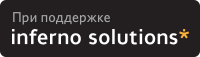filterdiff -z -i '*/lp.c' patch-2.4.3.gz
If neither -i nor -x options are given, -i '*' is assumed. This way filterdiff can be used to clean up an existing diff file, removing redundant lines from the beginning (eg. the text from the mail body) or between the chunks (eg. in CVS diffs). To extract pure patch data, use a command like this:
filterdiff message-with-diff-in-the-body > patch
Note that the interpretation of the shell wildcard pattern does not count slash characters or periods as special (in other words, no flags are given to fnmatch). This is so that lq*/basenamerq-type patterns can be given without limiting the number of pathname components.
You can use both unified and context format diffs with this program.
OPTIONS
- -i PATTERN
- Include only files matching PATTERN. All other lines in the input are suppressed.
- -x PATTERN
- Exclude files matching PATTERN. All other lines in the input are displayed.
- -p n
- When matching, ignore the first n components of the pathname.
- -# RANGE | --hunks=RANGE
- Only include hunks within the specified RANGE. Hunks are numbered from 1, and the range is a comma-separated list of numbers or lqfirst-lastrq spans; either the first or the last in the span may be omitted to indicate no limit in that direction.
- --lines=RANGE
- Only include hunks that contain lines from the original file that lie within the specified RANGE. Lines are numbered from 1, and the range is a comma-separated list of numbers or lqfirst-lastrq spans; either the first or the last in the span may be omitted to indicate no limit in that direction.
- --files=RANGE
- Only include files indicated by the specified RANGE. Files are numbered from 1 in the order they appear in the patch input, and the range is a comma-separated list of numbers or lqfirst-lastrq spans; either the first or the last in the span may be omitted to indicate no limit in that direction.
- --annotate
- Annotate each hunk with the filename and hunk number.
- --format=unified|context
- Use specified output format.
- --strip=n
- Remove the first n components of pathnames in the output.
- --addprefix=PREFIX
- Prefix pathnames in the output by PREFIX.
- --as-numbered-lines=before|after
- Instead of a patch fragment, display the lines of the selected hunks with the line number of the file before (or after) the patch is applied, followed by a TAB character and a colon, at the beginning of each line. Each hunk except the first will have a line consisting of lq...rq before it.
- --remove-timestamps
- Do not include file timestamps in the output.
- -v, --verbose
- Always show non-diff lines in the output. By default, non-diff lines are only shown when excluding a filename pattern.
- -z
- Decompress files with extensions .gz and .bz2.
- --help
- Display a short usage message.
- --version
- Display the version number of filterdiff.
- --list
- Behave like lsdiff(1) instead.
- --grep
- Behave like grepdiff(1) instead.
EXAMPLES
To see all patch hunks that affect the first five lines of a C file:
filterdiff -i '*.c' --lines=-5 < patch
To see the first hunk of each file patch, use:
filterdiff -#1 patchfile
To see patches modifying a ChangeLog file in a subdirectory, use:
filterdiff -p1 Changelog
To see the complete patches for each patch that modifies line 1 of the original file, use:
filterdiff --lines=1 patchfile | lsdiff | \ xargs -rn1 filterdiff patchfile -i
To see all but the first hunk of a particular patch, you might use:
filterdiff -p1 -i file.c -#2- foo-patch
If you have a very specific list of hunks in a patch that you want to see, list them:
filterdiff -#1,2,5-8,10,12,27-
To see the lines of the files that would be patched as they will appear after the patch is applied, use:
filterdiff --as-numbered-lines=after patch.file
You can see the same context before the patch is applied with:
filterdiff --as-numbered-lines=before patch.file
Filterdiff can also be used to convert between unified and context format diffs:
filterdiff -v --format=unified context.diff
SEE ALSO
AUTHOR
Tim Waugh <twaugh@redhat.com>.
Index
- NAME
- SYNOPSIS
- DESCRIPTION
- OPTIONS
- EXAMPLES
- SEE ALSO
- AUTHOR
|
Закладки на сайте Проследить за страницей |
Created 1996-2024 by Maxim Chirkov Добавить, Поддержать, Вебмастеру |