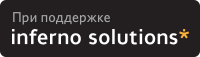Как установить драйвер SASMF8I на OpenSuse 11.3kernel 2.6.34.4-4.0.1-xenВ аннотации к ESRT2_Linux_v.13.21.0614.2010 читаем:
3.3 Installing RAID driver as a secondary device - built into initrd image
-----------------
This is preferred if RAID controller is used as a secondary device. Here megasr driver will be build with the initrd image and there is no need to do insmod at every reboot of the system.
1) Create RAID array on RAID Controller using Intel Embedded RAID Technology II RAID BIOS Console Utility.
2) Boot the OS from primary controller/Disk.
3) Mount the dud floppy. #mount /dev/fd0 /mnt/floppy
4) Unzip modules.cgz file in driver update disc to get driver images for different kernel versions
#mkdir -p /home/megasr
#cd /home/megasr
#cp /mnt/floppy/modules.cgz .
#gunzip -S .cgz modules.cgz
It will generate a new file called modules.
#cpio -ivd < modules
5) Install megasr driver module
#cd /home/megasr
#cp <kernel version>/megasr.o /lib/modules/<kernel version>/update/megasr.o
6) Create megasr driver Entry in Configuration file. RedHat configuration file is /etc/modules.conf. If megasr entry is not present in /etc/modules.conf add following line.
alias scsi_hostadapter megasr
then run this command:
#depmod <kernel version>
7) Create new initrd image for the required kernel. RedHat uses mk_initrd utility to create initrd image following command will create an initrd image for RedHat EL4.0 kernel in boot directory. See mk_initrd man page more information
8) Modify lilo.conf/grub.conf file. Add newly created initrd(s) as a new entries in /etc/lilo.conf file. The best suggested method is to copy an existing lilo entry in the file and past it as a new one. Then modify its kernel image name, initrd image name and label name.
Sample Lilo Entry
image=/boot/vmlinux-<kernel version>
label=linux-new
initrd=/boot/initrd-<kernel version>.img.new
read-only
appened="root=LABEL=/"
Sample Grub Entry
title Red Hat Linux (<kernel version> with megasr driver)
root (hd0,0)
kernel /vmlinuz-<kernel version> ro root=LABEL=/
initrd /initrd-<kernel version>.img.new
9) Update boot loader. If the boot loader is Lilo run lilo command to update boot loader
#lilo
10) Reboot the system to the new initrd entries.
Разархивировал все архивы и образы modules.cgz НЕ НАШЕЛ! Что делать?
 Вариант для распечатки
Вариант для распечатки