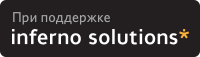thinstation.conf.network:###############################################
# -- Thinstation sample configuration file -- #
###############################################
#
# This file must be named "thinstation.conf<xxx>" where <xxx> can be:
# .buildtime Defines the defaults build into the image (note the leading .)
# .network Default config file loaded from the TFTP server.
# .user Config file on local storage.
# -<name> Specific config file on the TFTP server for the terminal
# "name" (e.g. thinstation.conf-paul). Requires thinstation.hosts.
# .group-<id> Config file for a group of terminals (e.g. with printer setup
# for those terminal with local printers. Requires thinstation.hosts.
# -<IP> Specific config file on the TFTP server for the terminal with
# the IP number <IP> specified.
# -<MAC> Specific config file on the TFTP server for the terminal with
# the MAC address specified.
##
# --- General Options
#
# AUDIO_LEVEL Audio Level for sound, 0-100
# KEYBOARD_MAP Keyboard layout
# TIME_ZONE Used to set time zone on TS client by entering the UTC offset.
# This can be set automatically if the appropriate dhcpc option is selected
# (Option 2, time offset in seconds)
# SYSLOG_SERVER Log server ip address or hostname.
# If the work "local" is used, then syslog starts logging locally
# If not specified syslogd is not loaded.
# USB_ENABLED Enable USB Drivers into memory if USB package is chosen
# USB_STORAGE_SYNC ON Safer writing
# OFF Faster writes to USB storage devices
# WARNING: This may lead to data corruption when the device is unplugged
# before buffers have been flushed
# USB_MOUNT_DIR Directory to use for mounting usbdisks (default: /mnt/usbdevice)
# USB_MOUNT_USELABEL Label to use for individual usb disks
# default is to use the device name (eg. sda1 - /mnt/usbdevice/sda1)
# NO use default ONLY
# YES will use label on usb volume if exists or fallback to default
# <label> will use label on usb volume if exists or <label> otherwise
# adds suffix of n (1,2,3,etc.) if duplicate labels found
# USB_MOUNT_OPTIONS additional mount options for usb devices (eg. utf8,shortname=win95)
# see mount documentation for details (man mount)
# DAILY_REBOOT Will reboot server if up over a day and one of the session
# types is closed
# AUTOPLAYCD If enabled this will autoplay music cds when inserted.
# CUSTOM_CONFIG Allows choosing custom boot config, On/Off
# RECONNECT_PROMPT This displays the reconnection/shutdown options for when a session is ended
#
# OFF No reconnect prompt
# ON Reconnect prompt will be displayed
# AUTO Automatic reconnect
# AUTOXX Automatic reconnect attempt after XX seconds - msg is displayed
# MENU Shows a menu with a shutdown and reconnection option
# MENUXX As MENU option, but the XX is a time period in minutes.
# After XX minutes shutdown will occur unless the reconnect option
# is choosen
AUDIO_LEVEL=67
KEYBOARD_MAP=en_us
TIME_ZONE="UTC-12:30"
SYSLOG_SERVER=local
USB_ENABLED=On
#USB_STORAGE_SYNC=On
#USB_MOUNT_DIR="/mnt/usbdevice"
#USB_MOUNT_USELABEL="Yes"
#USB_MOUNT_OPTIONS="utf8,shortname=win95"
DAILY_REBOOT=On
#AUTOPLAYCD=On
CUSTOM_CONFIG=Off
RECONNECT_PROMPT=On
##
# --- Session Defaults
# -- Default Settings for all sessions
#
# SCREEN Display number to run the X server on
# AUTOSTART ON Application will be executed immediately at startup
# OFF Application will appear in a menu to be started manually
# WORKSPACE Workspace in the window manager to run the application in
# ICONMODE MANUAL Default sessions are not created in window manager/xtdesk
# AUTO Default sessions types are created in window manager/xtdesk
SCREEN=0
WORKSPACE=1
AUTOSTART=On
ICONMODE=AUTO
##
# --- Session Details
#
# Note: # is a number equal to or greater than 0
#
# SESSION_#_TITLE Title description for SESSION. Needed for replimenu.
# SESSION_#_TYPE Package type, choose beetwen:
# - vncviewer Start vncviewer in X
# - rdesktop Start rdesktop in X
# - rdesktop_svga Start svga rdesktop, based on rdesktop 1.1 code
# for low memory machines
# - x Start x-terminal session (xdm)
# - xnest Start x-terminal session (xdm) from within blackbox
# - ssh Start ssh client in linux console
# - telnet Start telnet client in linux console
# - ica Start Citrix ICA client in X
# - ica_wfc Start ICA Manager
# - blackbox Start blackbox window manager session
# - icewm Start icewm window manager session
# - dillo Start Web Browser in X
# - tftpd Start tftp daemon
# - tarantella Start tarantella client
# - rxvt Start light xterm client
# - xterm Start xterm client
# - tn5250 Start AS400 client in linux console
# - nx Start NX Client Session
# SESSION_#_SCREEN Display number to run the X server on
# SESSION_#_AUTOSTART ON Application will be executed immediately at startup
# OFF Application will appear in a menu to be started manually
# SESSION_#_CUSTOM_CONFIG ON Allows choosing custom config for when session starts
# OFF Session boots normally
# SESSION_#_ICON ON Places Icon on Desktop if package xtdesk is selected and
# in Window Manager Main Menu
# SUBMENU Places Icon on Desktop if package xtdesk is selected and
# in a Submenu within the window manager
# SESSION_#_WORKSPACE Workspace to run program on in a window manager
# SESSION_#_type_SERVER IP address/hostname of the server
# SESSION_#_type_OPTIONS Command line options for the session type
#
# SESSION_#_type_specific This allows you to specify specific config file details for certain session
# types. Currently support is NX and ICA. Any configuration file setting
# can be changed with this setting. An example of this is
# SESSION_0_NX_GENERAL_DESKTOP="Gnome"
# SESSION_0_ICA_APPSRV_USEFULLSCREEN="Yes"
# See your application manual for documentation on the settings which
# can be used.
# Individual Session Settings, override defaults
#
# IMPORTANT: Make sure you minimum have a SESSION_0. Otherwise you will get an error
# on boot. You may have additional sessions: SESSION_1, SESSION_2 ...
# SESSION_0 is on ctrl-alt-F3
# SESSION_1 is on ctrl-alt-F4
# ... etc.
#SESSION_#_TYPE=icewm
# -- NX Options
#NX_NOPASSWORD="ON" # disables the functionality to save the username and password
# in the NX session file. This is handy when an NX terminal has
# multiple users and the administrator needs to enforce the keying
# in of the NX user credentials before each session. It ensures
# that only pre-established users can access the NX server via NX client.
#NX_NOEXIT="ON" # disables all Close buttons in the NX client GUI. When the user closes
# or loses a running session, a new NX client dialog box automatically
# appears on the desktop, ready for the next user to start a new session
# or for the current user to re-connect to his lost session. This is
# welcome where client terminals have multiple users who need to access
# their session quickly and easily.
#NX_NOCONFIG="ON" # disables all user possibilities to configure new session setups or
# modify existing ones. This allows the administrator to completely lock
# down the types of sessions a user can run. This feature works only when
# the NX client is started with the --session or --plugin option.
#SESSION_#_NX_LOGIN_USER="Thinstation"
#SESSION_#_TYPE=nx
#SESSION_#_TITLE="Gnome"
#SESSION_#_NX_ADVANCED_ENABLE_SSL_ENCRYPTION="true"
#SESSION_#_NX_GENERAL_DESKTOP="Gnome"
#SESSION_#_NX_GENERAL_SERVER_HOST="nx-server-ip"
#SESSION_#_NX_GENERAL_REMEMBER_PASSWORD="true"
#SESSION_#_NX_GENERAL_RESOLUTION="fullscreen"
#SESSION_#_NX_GENERAL_SESSION="Unix"
#SESSION_#_TYPE=nx
#SESSION_#_TITLE="Firefox"
#SESSION_#_NX_ADVANCED_ENABLE_SSL_ENCRYPTION="true"
#SESSION_#_NX_GENERAL_DESKTOP="Console"
#SESSION_#_NX_GENERAL_SERVER_HOST="nx-server-ip"
#SESSION_#_NX_GENERAL_REMEMBER_PASSWORD="true"
#SESSION_#_NX_GENERAL_COMMAND_LINE="/usr/local/firefox/firefox"
#SESSION_#_NX_GENERAL_SESSION="Unix"
#SESSION_#_NX_GENERAL_ONLY_CONSOLE="false"
#SESSION_#_TYPE=nx
#SESSION_#_TITLE="Windows"
#SESSION_#_NX_ADVANCED_ENABLE_SSL_ENCRYPTION="true"
#SESSION_#_NX_GENERAL_DESKTOP="RDP"
#SESSION_#_NX_GENERAL_RESOLUTION_VALUE="fullscreen"
#SESSION_#_NX_GENERAL_SERVER_HOST="nx-server-ip"
#SESSION_#_NX_GENERAL_SESSION="Windows"
#SESSION_#_NX_WINDOWS_SESSION_SERVER="windows-server-ip"
#SESSION_#_NX_WINDOWS_SESSION_AUTHENTICATION="1"
#SESSION_0_TYPE=nx
#SESSION_0_TITLE="xfce4"
#SESSION_0_NX_ADVANCED_ENABLE_SSL_ENCRYPTION="true"
#SESSION_0_NX_GENERAL_DESKTOP="console"
#SESSION_0_NX_GENERAL_CUSTOM_UNIX_DESKTOP="application"
#SESSION_0_NX_GENERAL_SERVER_HOST="10.0.0.7"
#SESSION_0_NX_GENERAL_REMEMBER_PASSWORD="true"
#SESSION_0_NX_GENERAL_COMMAND_LINE="/usr/bin/startxfce4"
#SESSION_0_NX_GENERAL_SESSION="Unix"
#SESSION_0_NX_GENERAL_ONLY_CONSOLE="false"
#To support a USB and CDROM share for NX, include:
# Client shares requires Samba server and Samba client:
SESSION_#_NX_SERVICES_SHARES="true"
SESSION_#_NX_SERVICES_AUDIO="false"
#
SESSION_#_NX_SHARE0_ALIAS="\$(SHARES)/usb" # make sure to escape $ chars
SESSION_#_NX_SHARE0_PASSWORD="DO NOT EDIT" # Don't touch. The proper
PW is supplied automatically
SESSION_#_NX_SHARE0_SHARENAME="usb"
SESSION_#_NX_SHARE0_TYPE="disk"
SESSION_#_NX_SHARE0_USERNAME="root"
#
SESSION_#_NX_SHARE1_ALIAS="\$(SHARES)/cdrom" # make sure to escape $ chars
SESSION_#_NX_SHARE1_PASSWORD="DO NOT EDIT" # Don't touch. The proper
PW is supplied automatically
SESSION_#_NX_SHARE1_SHARENAME="cdrom"
SESSION_#_NX_SHARE1_TYPE="disk"
SESSION_#_NX_SHARE1_USERNAME="root"
#
SESSION_#_NX_SHARE_CHOSEN_SHARE_NUMBER="2" # Total number of Samba
shares. Do set properly!
SESSION_#_NX_SHARE_CHOSEN_SHARE0="Share0"
SESSION_#_NX_SHARE_CHOSEN_SHARE1="Share1"
# The -a option here specifies the color depth
# Note certain servers support certain color depths, wrong settings with this
# May cause your connection to fail.
#SESSION_#_TITLE="Big Bad Server Donald"
#SESSION_#_TYPE=rdesktop
#SESSION_#_SCREEN=1
#SESSION_#_SCREEN_POSITION=2
#SESSION_#_RDESKTOP_SERVER=192.168.1.1
#SESSION_#_RDESKTOP_OPTIONS="-u user -p password -a 16"
#SESSION_#_AUTOSTART=Off
#SESSION_#_TITLE="Big Bad Server Road Runner"
#SESSION_#_TYPE=rdesktop
#SESSION_#_SCREEN=1
#SESSION_#_RDESKTOP_SERVER=192.168.1.1
#SESSION_#_RDESKTOP_OPTIONS="-u 'fred' -a 8"
#SESSION_#_AUTOSTART=Off
#Example on USB Printer Redirection for Rdesktop
#SESSION_#_TITLE="Remote Desktop 24-bit (usb printer)"
#SESSION_#_TYPE=rdesktop
#SESSION_#_RDESKTOP_SERVER=192.168.1.1
#SESSION_#_RDESKTOP_OPTIONS="-a 24 -x b -r printer:usb='DYMO LabelWriter 400 Turbo'"
#SESSION_#_AUTOSTART=Off
#SESSION_#_TYPE=rxvt
#SESSION_#_SCREEN=1
#SESSION_#_RXVT_OPTIONS="-bg black -cr green -fg white -C -sl 500"
##
# --- X Server Options
#
# SCREEN_RESOLUTION Screen resolutions available in the workstations
# SCREEN_COLOR_DEPTH Number of bits per pixel (8,16,24)
# SCREEN_HORIZSYNC Monitor horizontal sync frequency in kHz.
# If left blank Xorg will try to detect with DDC
# SCREEN_VERTREFRESH Monitor vertical refresh frecuency in Hz.
# If left blank Xorg will try to detect with DDC
# SCREEN_X_FONT_SERVER IP address or hostname of the font server for X
#
# Screen Saver Settings (put zero for "never")
# SCREEN_BLANK_TIME Minutes to X session goes blank
# SCREEN_STANDBY_TIME Minutes to X session goes into standby mode
# SCREEN_SUSPEND_TIME Minutes to X session goes into suspend mode
# SCREEN_OFF_TIME Minutes to X session turn off
#
# DONT_VT_SWITCH_STATE Disallows the use of the Ctrl+Alt+Fn sequence (true/false)
# DONT_ZAP_STATE Disallows the use of the Ctrl+Alt+Backspace sequence.
# This sequence restarts the X server (true/false)
# MOUSE_PROTOCOL Mouse protocol type (Microsoft, PS/2, etc.)
# (mouse is autodetected, use this only if it fails)
# MOUSE_DEVICE Mouse device: /dev/ttyS0 -> COM1
# /dev/ttyS1 -> COM2
# /dev/ttyS2 -> COM3
# /dev/ttyS3 -> COM4
# /dev/psaux -> PS/2 mouse port
# /dev/input/mice -> USB mouse (needs USB package)
# MOUSE_RESOLUTION Mouse resolution
# MOUSE_ACCELERATION Mouse acceleration
# X_NUMLOCK Set numlock state on boot
# X_COOKIE Will set X Cookie if specified
# -- Advanced XServer Options - Experts Only
# X_DRIVER_NAME Driver for X, this will override the autodetection scripts
# X_DRIVER_BUSID Screen Card BusID
# X_DRIVER_OPTION1-5 Addditional options for driver
# X_MONITOR_OPTION1-5 Addditional options for monitor
# X_MONITOR_MODELINE Add user defined ModeLine
SCREEN_RESOLUTION="1024x768 | 800x600 | 640x480 | *"
SCREEN_COLOR_DEPTH="24 | 16 | 8 | *"
SCREEN_HORIZSYNC="30-64 | *"
SCREEN_VERTREFRESH="56-87 | 60 | 56 | 70 | 72 | 75"
#SCREEN_X_FONT_SERVER=192.168.1.2:7100
SCREEN_BLANK_TIME=10
SCREEN_STANDBY_TIME=20
SCREEN_SUSPEND_TIME=30
SCREEN_OFF_TIME=60
DONT_VT_SWITCH_STATE=false
DONT_ZAP_STATE=false
#MOUSE_PROTOCOL=PS/2
#MOUSE_DEVICE=/dev/psaux
MOUSE_RESOLUTION=100
#MOUSE_ACCELERATION=1/2
X_COOKIE=36d71ab65c10ef065702c111a3d31593
#X_NUMLOCK=Off
# -- Advanced Options - Experts Only
#X_DRIVER_NAME="mga"
#X_DRIVER_BUSID="PCI:1:0:0"
X_DRIVER_OPTION1="swcursor On"
#X_DRIVER_OPTION2="ActiveDevice CRT"
#X_DRIVER_OPTION3="noDDC Off"
#X_DRIVER_OPTION4="UseBios Off"
#X_MONITOR_OPTION1="DPMS On"
#X_MONITOR_OPTION2="TargetRefresh 60"
#X_MONITOR_MODELINE='"1680x1050" 146.2 1680 1784 1960 2240 1050 1053 1059 1089 -HSync -VSync'
##
# --- Samba Options
#
# SAMBA_SERVER_ENABLED Enable Samba Server Daemons, On/Off
# SAMBA_SECURITY Type of security, USER, DOMAIN, SERVER
# SAMBA_SERVER Server for security
# SAMBA_WINS Server Name to Enable Samba to be a WINS Client
# SAMBA_HARDDISK Enable Harddrive support, On/Off
# SAMBA_CDROM Enable CDRom Support, On/Off
# SAMBA_FLOPPY Enable Floppy Support, On/Off
# SAMBA_PRINTER Enable Printer Support, On/Off
# SAMBA_USB Enable USB Support, On/Off
#SAMBA_SERVER_ENABLED=Off
#SAMBA_WORKGROUP=BigPeople
#SAMBA_SECURITY=Server
#SAMBA_SERVER=BadMan
#SAMBA_WINS=BadMan
#SAMBA_HARDDISK=Off
#SAMBA_CDROM=On
#SAMBA_FLOPPY=On
#SAMBA_PRINTER=On
#SAMBA_USB=Off
##
# --- PKG Options
#
# PKG_PACKAGES Choice of packages to download for PKG
# You can also use PKG_PACKAGES1-8 for additional package selections
# This is useful for using multiple network group files
# PKG_PREFIX Download PKGs from a subdir of /tftpboot or PKG Path if PKG_PATH
# is set in thinstation.conf
# PKG_PATH Path to PKG files if not using tftpboot
# Floppy: /mnt/floppy
# CD-ROM: /mnt/cdrom
# HD: /mnt/disc/hdX/part1 (first disc, first partition)
# NFS: /mnt/nfs
# Samba: /mnt/smb
# MOD_PACKAGES Choice of modules to download for MPKG
# You can also use MOD_PACKAGES1-8 for additional package selections
# This is useful for using multiple network group files
# MOD_PREFIX Downloads and insmod's a module from a subdir of /tftpboot
# if MOD_PREFIX is set in thinstation.conf
#PKG_PACKAGES="blackbox rxvt"
#PKG_PREFIX=pkg
#PKG_PATH=/mnt/cdrom
#MOD_PACKAGES="usb-hid usb-storage"
#MOD_PREFIX=modules
##
# --- Networking Options
#
# NET_HOSTNAME Hostname to use if not using a thinstation.hosts file, note
# that the machine MAC address will replace any * if used.
# NET_SMTP_SERVER Email server address for error logs
# NET_SMTP_EMAIL Email address of administrator
# NET_TIME_SERVER Time server on network to sync to, uses rdate
# NET_TELNETD Enables built-in telnetd server package
# NET_REMOTE_ACCESS_FROM List of hostnames/ip address accepted by the server
# for remote control, used by telnetd and www packages
#
# -- Mounting networked filesystems --
#
# NET_NFS_SERVER This is the path to the NFS server, ie
# server:/path/to/share.
# NET_SMB_SERVER This is the path to the SMB server, ie
# server:/path/to/share.
# NET_SMB_WORKGROUP Workgroup of samba server
# NET_SMB_USER This is the username for SMB mounts, password is
# defined at build time in build.conf
#NET_HOSTNAME=donald
NET_HOSTNAME=ts_*
#NET_SMTP_SERVER=donald
#NET_SMTP_EMAIL=donald@duck.org.nz
#NET_TIME_SERVER=mickey
NET_TELNETD_ENABLED=On
NET_REMOTE_ACCESS_FROM="duck.quak.org.au 192.168.0.0 .disney.us"
#NET_NFS_SERVER=bigserver:/opt/thinstation
#NET_SMB_USER=duck
# -- For use in thinstation.conf.buildtime only:
#
# NET_USE_DHCP Enable DHCP Resolution, On/Off
# NET_IP_ADDRESS IP Address of client
# NET_MASK Network mask of client
# NET_GATEWAY IP Address of gateway
# NET_DHCP_DELAY Delay before continuing script after bringing up interface, only needed if
# using spanning tree "port discovery" in a switched environment. Default is 0 seconds.
# NET_FILE_METHOD Method to download files, ie scp or tftp, scp is only available if package ssh
# is selected in build as a "package".
# NET_FILE_ENABLED Use server for config file, On/Off
# NET_FILE_USER User to connect to SCP server as
# NET_FILE_ALTERNATE Alternate server for vmware or non-standard dhcp servers
# NET_DNS1 DNS Server 1
# NET_DNS2 DNS Server 2
# NET_DNS_SEARCH Default DNS domain to search
#NET_USE_DHCP=Off
#NET_IP_ADDRESS=192.168.0.1
#NET_MASK=255.255.255.0
#NET_GATEWAY=192.168.0.254
#NET_DHCP_DELAY=30
#NET_FILE_ENABLED=Off
#NET_FILE_METHOD=tftp
#NET_FILE_USER=not_needed_for_tftp
#NET_FILE_ALTERNATE=192.168.0.4
#NET_DNS1=192.168.0.2
#NET_DNS2=192.168.0.3
#NET_DNS_SEARCH=cartoons.org.nz
##
# --- Permanent Storage Options
#
# STORAGE_PATH Path to where storage device is mounted to save
# profile settings. This should be one of
# /mnt/usbdevice/sdX/partX or disc
# /mnt/floppy
# /mnt/disc/hdX/partX
# /mnt/nfs
# /mnt/smb
#
# Note that the profile settings are stored under
# a subfolder for this path. So the path to the
# stored settings would be something like
# /mnt/floppy/thinstation.profile
# See the FAQ on the website for more details on this
#
# Also checkout README.IMPORTANT for the valid
# config files which you can place here
# a typical file to store config file settings is
# /mnt/floppy/thinstation.profile/thinstation.conf.user
#
# Also note that the .profile can be changed by using
# the below STORAGE_PREFIX
# STORAGE_PREFIX This is prefex for the folder name to store settings
# in on the storage device. You can also use one of the
# special characters below.
#
# M = Mac Address
# H = Hostname
# I = Ip Address
#
# Note default prefix for storing the profile is
# .profile
# STORAGE_CONFIG1-8 This is the path for any user defined settings
# which will always override the profile path above
# The files are tried on order on each device specified
#STORAGE_PATH=/mnt/nfs
#STORAGE_PREFIX=H
#STORAGE_CONFIG1=/mnt/floppy
#STORAGE_CONFIG2=/mnt/cdrom
#STORAGE_CONFIG3=/mnt/disc/hda/part1
#STORAGE_CONFIG4=/mnt/usbdevice/sda/part1
##
#**** EXPERIMENTAL ****
# Dual Head Support
#
# This allows two seperate X sessions to be started with seperate input devices. This allows
# effectively two seperate machines within the same PC. You will need seperate screen cards
# to enable this. It is best to use with 1 AGP card and 1 PCI card.
# Check out http://www.ltn.lv/~aivils/eng-video.html for a list of known compatable screen cards
# Input Device support should be:
#
# Primary mouse and keyboard PS/2
# Secondary mouse and keyboard USB
#
# There is some basic detection scripts for this, but these will need to be improved in TS 3.0.
# If thinstation doesn't detect both a USB keyboard and mouse it will default back to dual
# screen support, not dual head.
#
# This is not considered stable. If you exit the session, or try to change to a console screen
# with Alt-F1 etc... it will probably crash the machine. If it doesn't work with your hardware
# there is nothing that can be done about it.
# The kernel Advanced Power Management module is disabled when using dual screen as it causes the
# second screen to crash.
# Note the below option only supports 1-2, anything more than two won't work. This is provided
# for future development, to create a machine with more than two seperate sessions.
# SESSION_#_SCREEN_POSITION 1-X When using dual screen support you can specify the position
# of each session. This allows to seperate sessions to be on
# seperate screens. If only 1 session is in use, this option will
# make no differnece. You can specify between 1+ positions
 Вариант для распечатки
Вариант для распечатки (??) on 28-Окт-10, 22:37
(??) on 28-Окт-10, 22:37  (??) on 05-Ноя-10, 15:19
(??) on 05-Ноя-10, 15:19